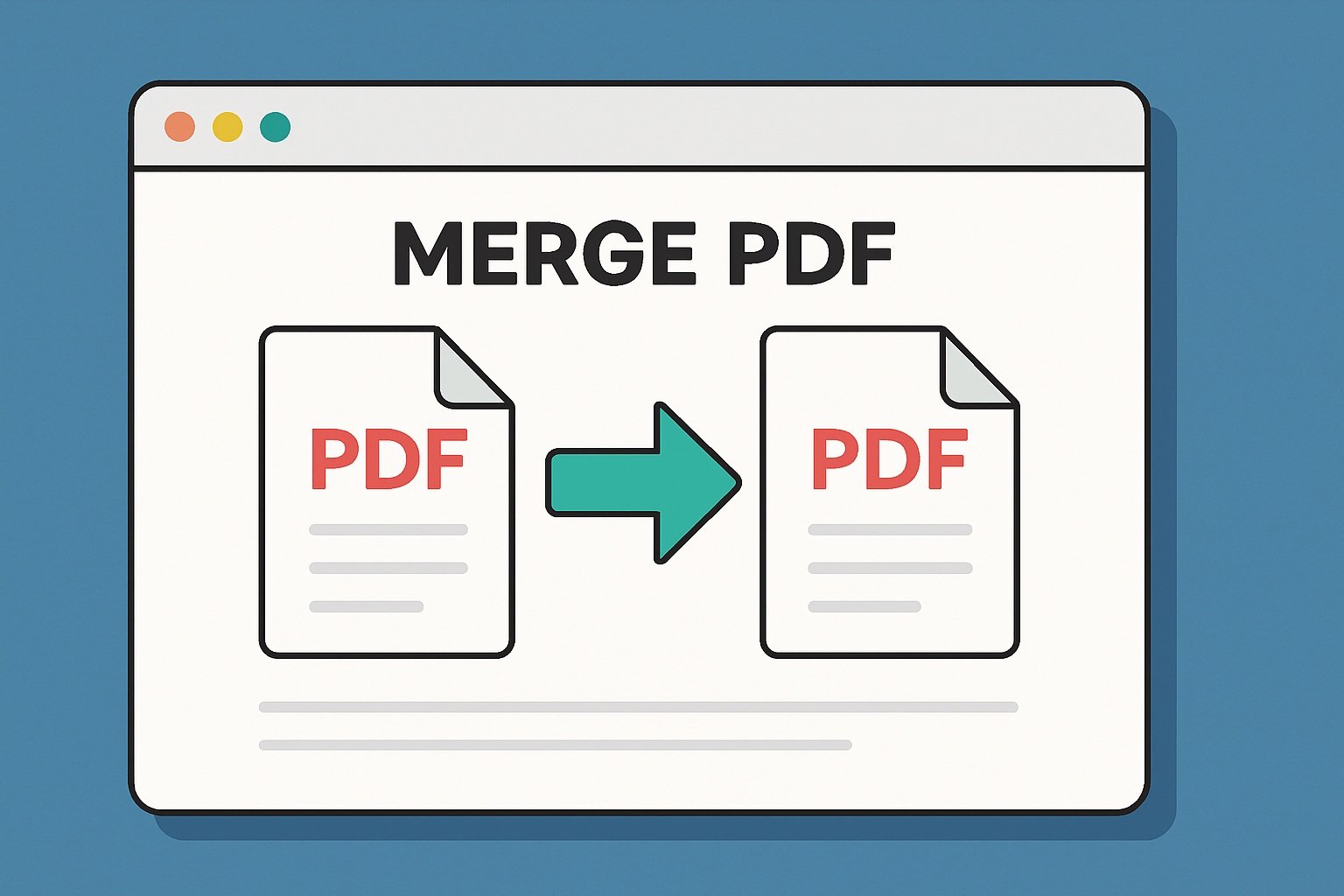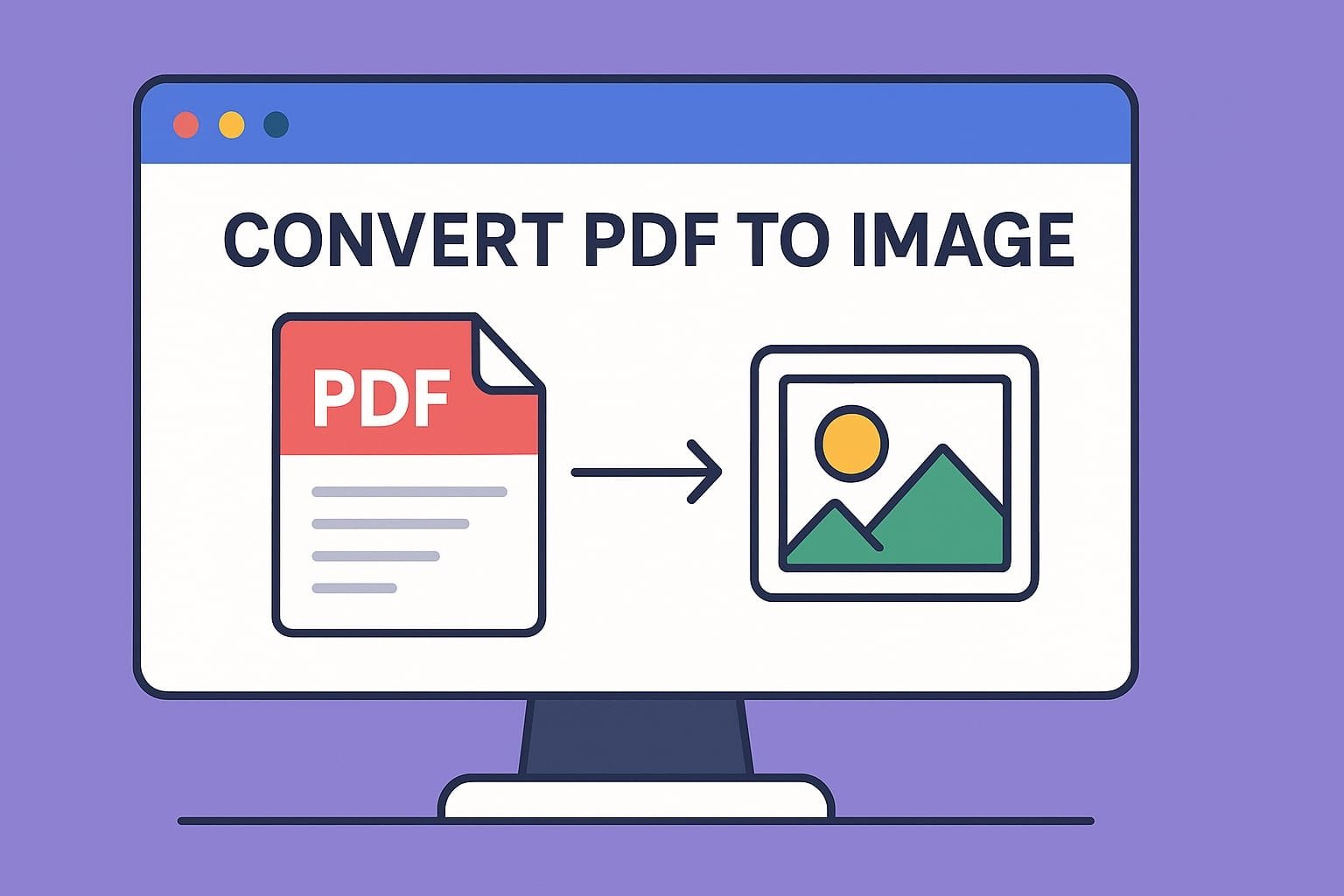Introduction
Need to extract just a few pages from a large PDF? Or maybe you want to break down a heavy file into smaller parts for easier sharing or printing?
With Forever PDF, you can split PDF files online quickly, securely, and for free — no installation or technical skills required.
In this complete guide, we’ll show you when to split a PDF, how to do it in just a few steps, and how Forever PDF protects your files during the process.
Why Split a PDF File?
PDFs are often used for storing large amounts of information — books, reports, manuals, contracts — but sometimes you only need a portion of that document.
Here are common scenarios where splitting PDFs makes life easier:
- 📑 Extract specific chapters from a long eBook or guide.
- 📄 Share only relevant sections of a report or portfolio.
- ✂️ Reduce file size by breaking a large PDF into smaller chunks.
- 🖨️ Print selected pages without wasting ink or paper.
- 🔍 Isolate pages that require editing, signing, or review.
Whether for school, business, or personal use, a good PDF splitter can save you time and hassle.
Features of Forever PDF’s Split Tool
Forever PDF offers a clean, reliable experience tailored for all users — from beginners to professionals.
- ✅ Completely free to use
- ✅ No watermarks or branding
- ✅ Works in any browser (mobile and desktop)
- ✅ Secure file handling — files auto-delete after processing
- ✅ No login or registration required
How to Split PDF Files with Forever PDF
Splitting a PDF with Forever PDF is quick and intuitive. Here’s how to do it:
Step 1: Open the Split PDF Tool
Go to the Forever PDF official Split PDF Tool. You’ll land on a clean and user-friendly interface.
Step 2: Upload Your PDF File
Click the upload area to browse your files or drag and drop your PDF directly into the box.
📌 Tip: For best results, use a file smaller than 50MB. Forever PDF handles most standard PDFs easily.
Step 3: Choose How to Split
Currently, Forever PDF supports the following split method:
- Split into individual pages — each page becomes a separate file.
Coming soon, the tool will support more advanced options:
- 📚 Split by page range (e.g., pages 1–5, 6–10)
- ✂️ Extract specific pages (e.g., pages 3, 7, and 10)
These additional modes will make Forever PDF one of the most flexible splitters available online.
Step 4: Download Your Files
Once the file is processed, you’ll see a button to download the split files — either as individual PDFs or in a ZIP archive.
Click “Download” and save the files to your device.
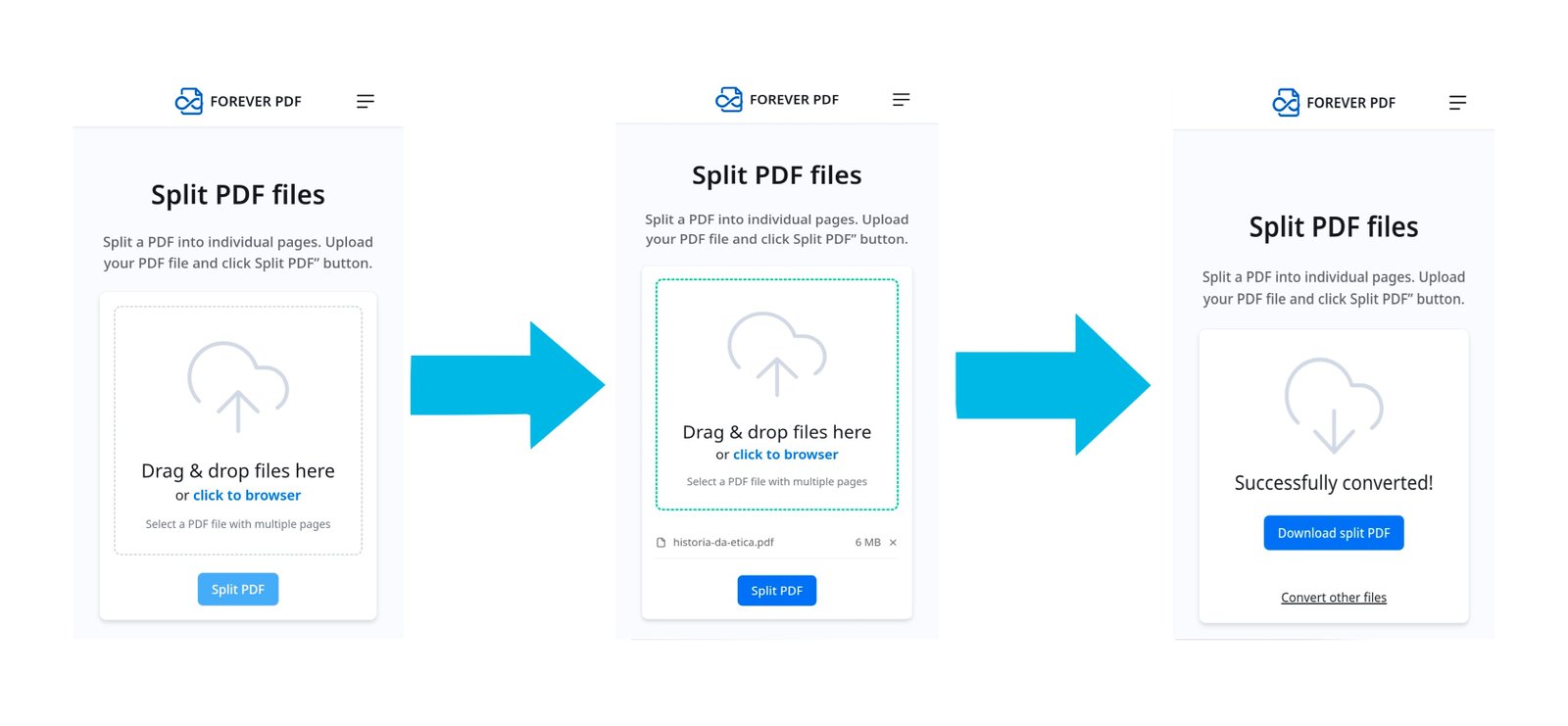
Is It Safe to Split PDFs Online?
Yes. Forever PDF takes privacy and security seriously:
- 🔒 Encrypted connections (HTTPS)
- 🗑️ Files are automatically deleted after processing
- 🚫 No file or data is stored or shared
- 👤 No user account is needed
You stay in control of your documents at all times.
Use Cases for Splitting PDFs
Still unsure if you need to split a PDF? Here are common real-world uses:
- 🧾 Sending only the invoice section of a report
- 📖 Sharing a single chapter of a textbook with classmates
- 📂 Isolating signed pages from a larger contract
- 📬 Emailing only relevant sections to clients or coworkers
- 🖨️ Extracting printable worksheets from a multi-page file
This tool is especially useful for students, freelancers, HR departments, and anyone who deals with document sharing regularly.
Tips for a Better Experience
- 🧠 Preview your PDF before uploading so you know which pages you need.
- 🔢 Use page numbers instead of guessing — page 1 in the document isn’t always page 1 visually.
- 📎 After splitting, consider renaming each file to keep things organized (e.g., “Chapter1.pdf”, “Invoice_March.pdf”).
- 💾 For multiple files, download as a ZIP to save time.
Final Thoughts
PDFs don’t need to be rigid or hard to manage. With Forever PDF, splitting your files becomes a fast, secure, and stress-free experience — right from your browser.
Whether you’re a student working on an assignment or a professional sharing reports, our free PDF splitter is the tool you need.
👉 Try the Split PDF Tool now and take control of your documents today.